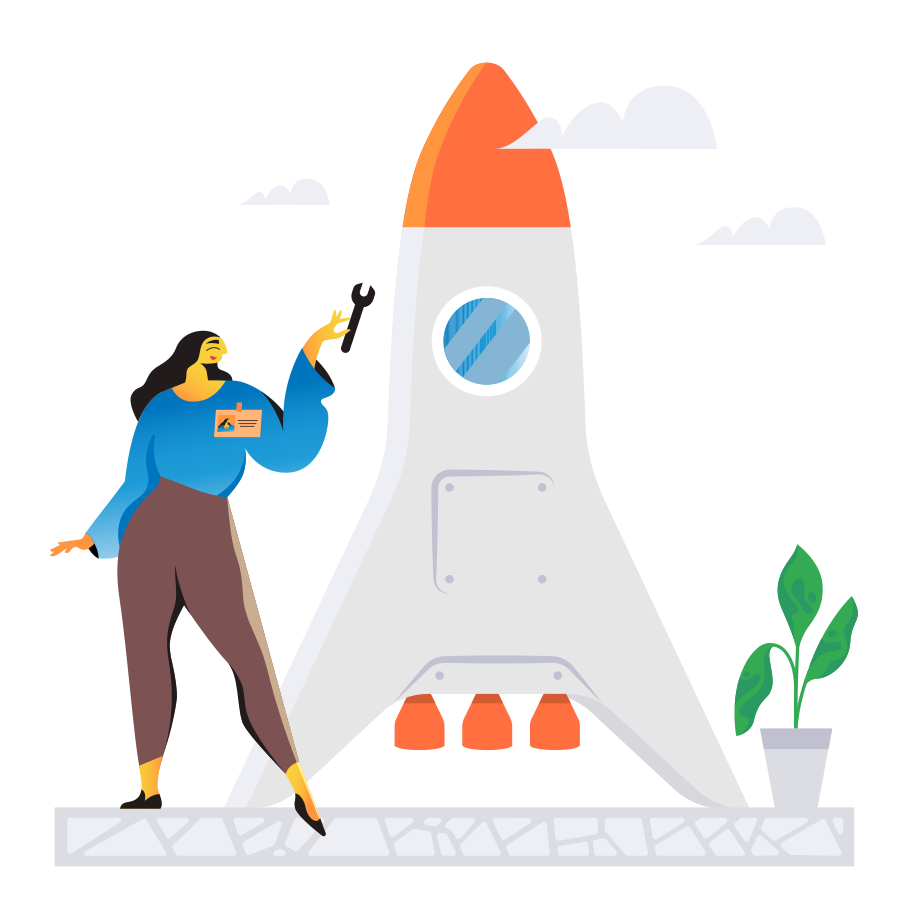Offcanvas
Offcanvas Demo
Offcanvas
Offcanvas Placement
Offcanvas Top
Offcanvas Right
Offcanvas Bottom
Offcanvas Backdrop
Colored with scrolling
Try scrolling the rest of the page to see this option in action.
Offcanvas with backdrop
Try scrolling the rest of the page to see this option in action.
Backdroped with scrolling
Try scrolling the rest of the page to see this option in action.