Setup Angular 13
Introduction
Samply is a fully featured premium admin dashboard template in Angular 13 with developer-friendly codes.
Prerequisites
Please follow below steps to install and setup all prerequisites:
-
Nodejs
Make sure to have the Node.js installed & running in your computer. If you already have installed Node on your computer, you can skip this step if your existing node version is greater than 14.
-
Git
Make sure to have the Git installed globally & running on your computer. If you already have installed git on your computer, you can skip this step.
Installation
-
Install Prerequisites
Make sure to have all above prerequisites installed & running on your computer
| Command | Description |
|---|---|
npm install
|
This would install all the required dependencies in the node_modules folder. |
ng serve
|
Runs the project locally, starts the development server and watches for any changes in your code. The development server is accessible at http://localhost:4200. |
ng build
|
Generates a /dist directory with all the development files.
|
Each of the layout options is provided below with steps you would need to perform in src/app/layouts/layouts.model.ts file:
Light Version
export const LAYOUT_MODE = 'light'; to
have light layout.
Dark Version
export const LAYOUT_MODE = 'dark'; and export const TOPBAR = 'dark'; to
have light layout.
RTL Version
export const LAYOUT_MODE = 'light'; to
have light layout or you can update to dark if you need by doing above changes.
Also aad the below scss in the src/assets/scss/app.scss file at the bottom.
@import "custom/rtl/bootstrap-rtl"; @import "custom/rtl/components-rtl"; @import "custom/rtl/float-rtl"; @import "custom/rtl/general-rtl"; @import "custom/rtl/pages-rtl"; @import "custom/rtl/plugins-rtl"; @import "custom/rtl/spacing-rtl"; @import "custom/rtl/structure-rtl"; @import "custom/rtl/text-rtl";
How to use pre-built layouts?
Each of the layout options is provided below with steps you would need to perform in src/app/layouts/layouts.model.ts file:
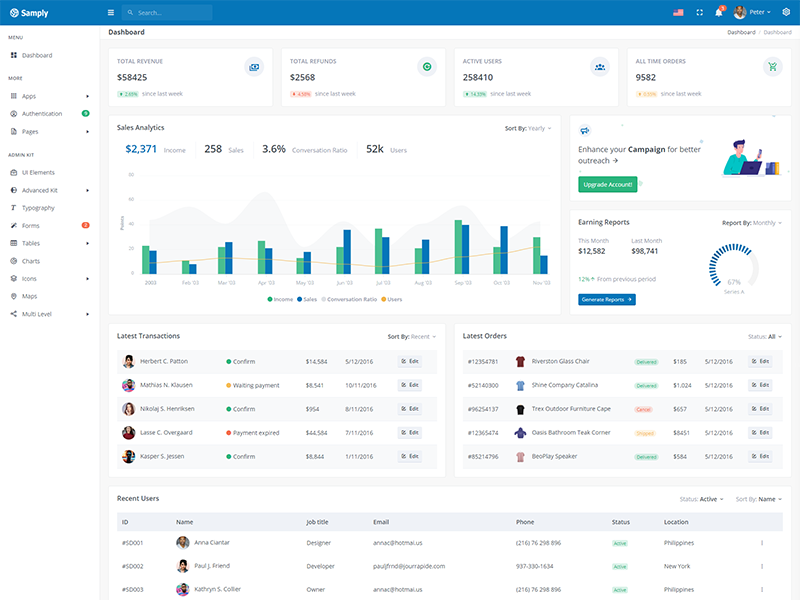
Light Sidebar
export const SIDEBAR_COLOR = 'light'; to have light sidebar.
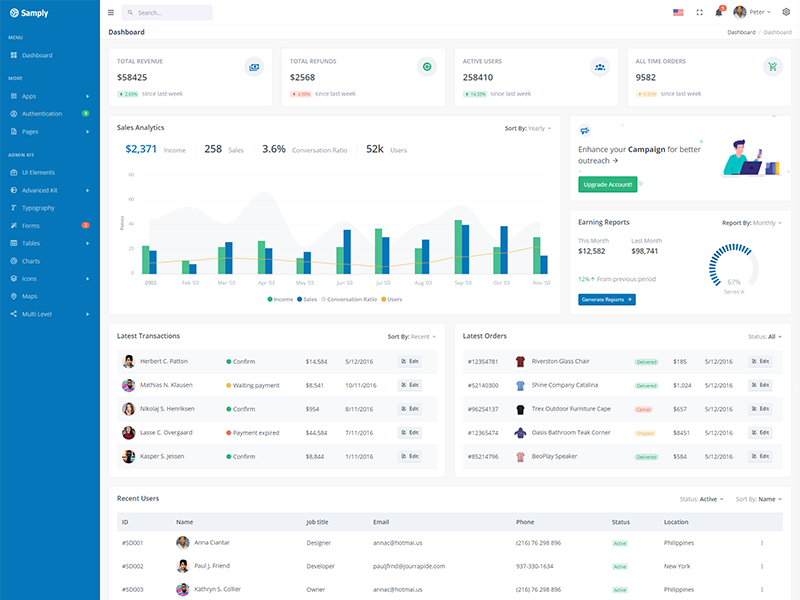
Brand Sidebar
export const SIDEBAR_COLOR = 'brand'; to
have colored sidebar.
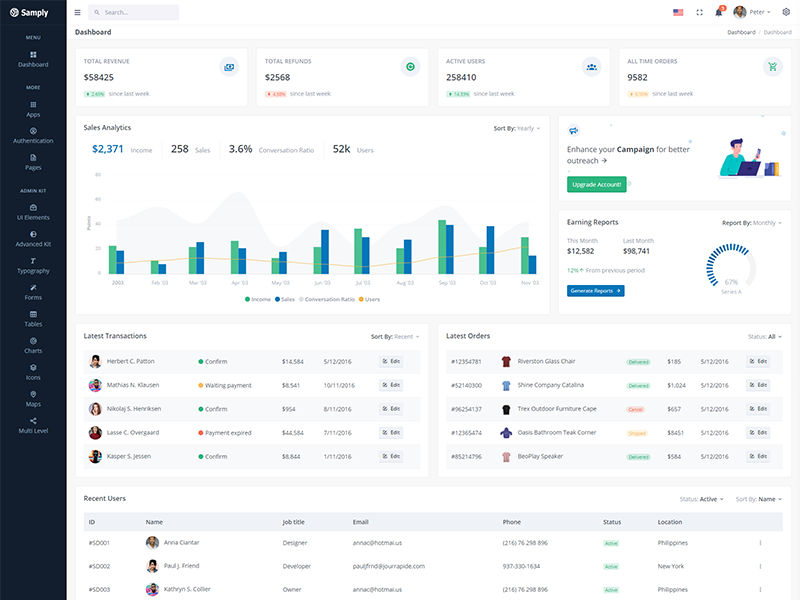
Compact Sidebar
export const SIDEBAR_SIZE = 'compact'; to have compact sidebar.
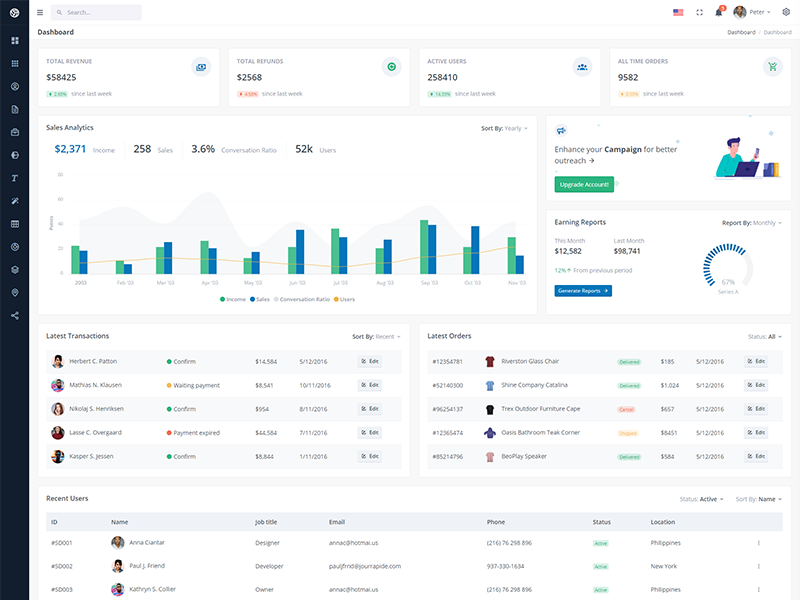
Icon View Sidebar
export const SIDEBAR_SIZE = 'small'; to have small sidebar.
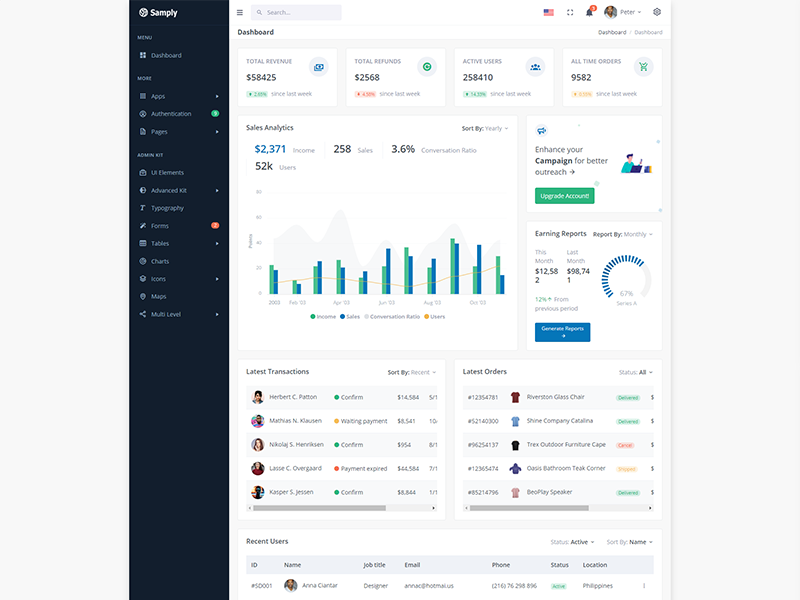
Boxed Layout
export const LAYOUT_WIDTH = 'boxed';
to have boxed layout.
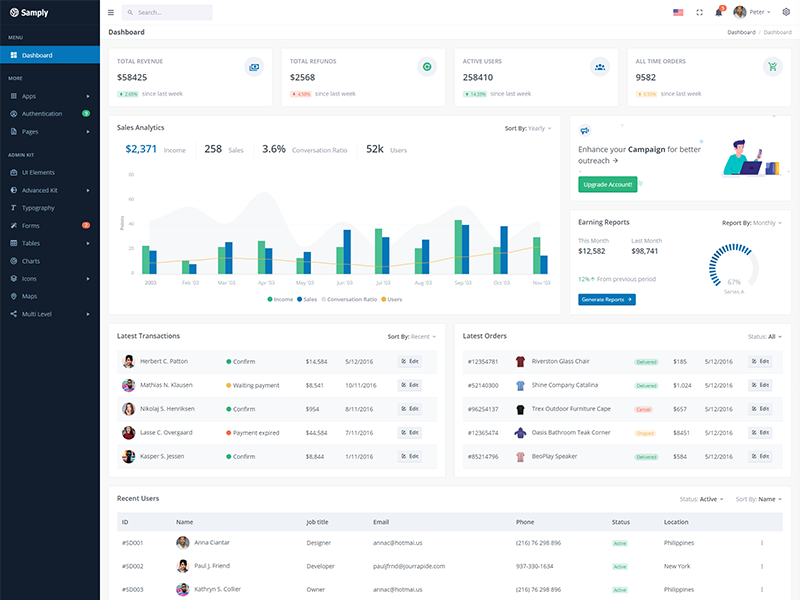
Scrollable Layout
export const LAYOUT_POSITION = 'scrollable'; to have scrollable layout.
How to default horizontal layout?
Set the this.layoutType = LAYOUT_HORIZONTAL; in the src/app/layouts/layout.component.ts file on ngOnInit method.